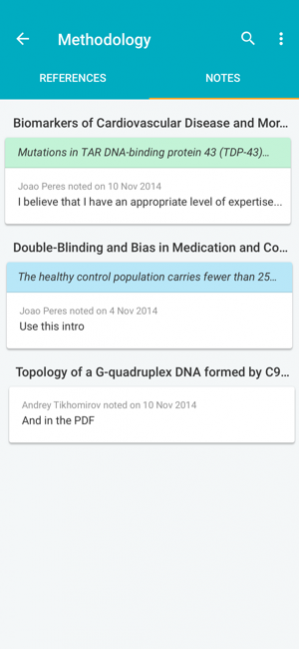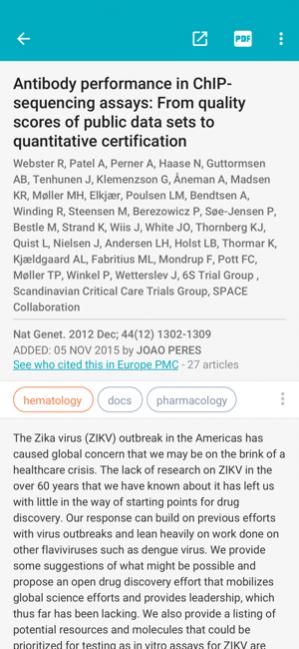F1000Workspace 4.0.2
Continue to app
Free Version
Publisher Description
F1000Workspace is a free reference manager app for researchers, students, and academics. The F1000Workspace app helps you easily save references on the go, add notes to webpages and PDFs, and work seamlessly across any computer, phone or iPad. ACCESS YOUR ARTICLES • Read articles from your phone or iPad • Organize your references into projects SAVE REFERENCES FROM YOUR BROWSER • Save articles and webpages to your reference library from your browser • PDFs are automatically added to your reference (when available) ANNOTATE WEBPAGES AND PDFS • Highlight and add notes to any saved PDFs or webpages • See your highlighted text and read your notes on PDFs or webpages SEARCH YOUR REFERENCES • Quickly search your entire library of references • Search by keywords in the Title, Authors, Journal, and Abstract • Filter and sort your results SYNC ACROSS DEVICES • Work seamlessly across any computer, phone or iPad • Have all your references and notes synchronized across your devices COLLABORATE WITH YOUR FRIENDS • Share projects with your friends and colleagues • Discuss references in context by adding notes directly to the full text --- WORKING ON A COMPUTER F1000Workspace mobile app works in combination with our web app. Access our website at f1000workspace.com, where you can easily import all your references and PDFs from your computer, Dropbox, or Google Drive. From your desktop, you can access all the functionality of the mobile app, plus these great features: - Discover top articles relevant to your research - Collaborate with colleagues - Cite your references and create a bibliography in Microsoft Word, and Google Docs You can also download our FREE browser extension to import references and PDFs from the web (available for Chrome, Firefox, Safari, Opera, and Internet Explorer 11). Go to f1000workspace.com to download our FREE Microsoft Word and Google Docs plugins, which helps you cite as you write and generate a bibliography (in over 7,000 styles).
Jan 25, 2018 Version 4.0.2 Improved 'Add members' to project flow Full text link added to articles in 'Suggestions' Minor bug fixes
About F1000Workspace
F1000Workspace is a free app for iOS published in the Office Suites & Tools list of apps, part of Business.
The company that develops F1000Workspace is Faculty of 1000 Ltd. The latest version released by its developer is 4.0.2.
To install F1000Workspace on your iOS device, just click the green Continue To App button above to start the installation process. The app is listed on our website since 2018-01-25 and was downloaded 142 times. We have already checked if the download link is safe, however for your own protection we recommend that you scan the downloaded app with your antivirus. Your antivirus may detect the F1000Workspace as malware if the download link is broken.
How to install F1000Workspace on your iOS device:
- Click on the Continue To App button on our website. This will redirect you to the App Store.
- Once the F1000Workspace is shown in the iTunes listing of your iOS device, you can start its download and installation. Tap on the GET button to the right of the app to start downloading it.
- If you are not logged-in the iOS appstore app, you'll be prompted for your your Apple ID and/or password.
- After F1000Workspace is downloaded, you'll see an INSTALL button to the right. Tap on it to start the actual installation of the iOS app.
- Once installation is finished you can tap on the OPEN button to start it. Its icon will also be added to your device home screen.